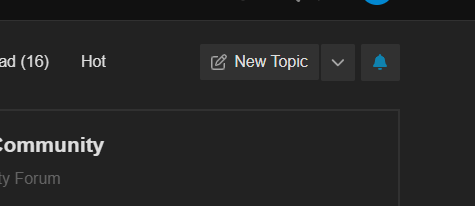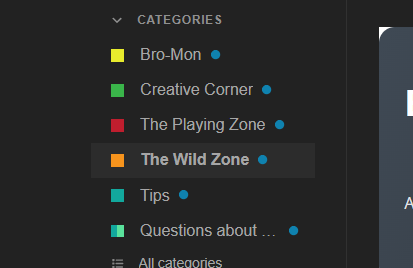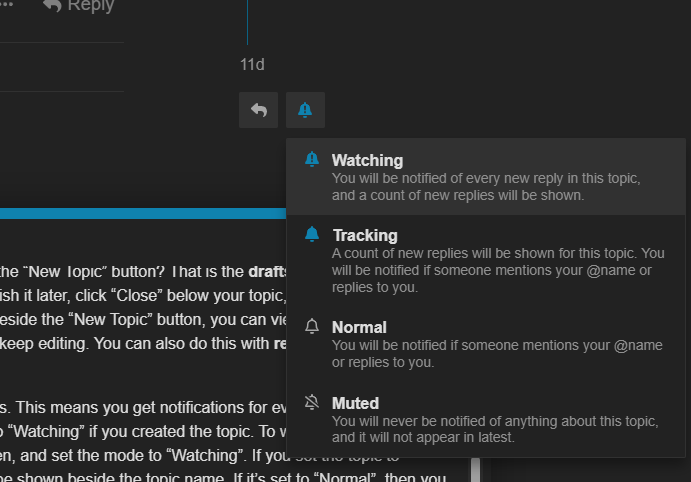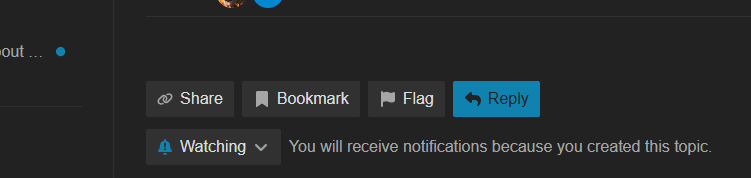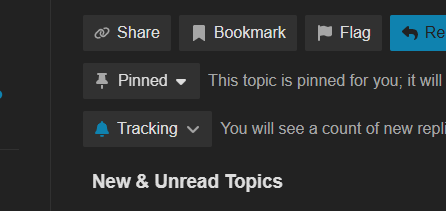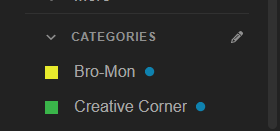Hello all new users! Here’s a guide on, kind of everything, by @Mystery_Mysterious! (There are some other guides by @TheBssimulator, @Catstrophe who I think left, and one by @hellcat)
- How to use Sweezy Community

These are tips on how to work Sweezy Community.
a. Topics ![]()
You can create a topic by clicking on the “New Topic” button on the top right corner.
Sometimes it will be in the top left corner. To get to the button, click on the category you want to create it in, and the “New Topic” button will show up.
You can also do this with reading topics. Click on the category, then click on the topic you want to view.
See the little arrow to the right of the “New Topic” button? That is the drafts button. If you are working on a topic, but want to finish it later, click “Close” below your topic, and click, “Save draft for later”. When you click the arrow beside the “New Topic” button, you can view all of your drafts, and then click on the one you want to keep editing. You can also do this with replies. I’ll get into that later.
You can also watch different topics. This means you get notifications for every reply in that topic.
It will automatically set the topic to “Watching” if you created the topic. To watch a topic, click the blue bell on the right of your screen, and set the mode to “Watching”. If you set the topic to “Tracking”, a count of replies will be shown beside the topic name. If it’s set to “Normal”, then you will only be notified if someone replies to you or @mentions you. (Mention someone by typing @ next to their username) If it’s set to “Muted”, you will not get any notifications in that topic. You can also watch a category. This means you will get notified of every topic in that category. Just click the bell beside the “New Topic” button.
If you scroll to the bottom of the topic, you will see a few buttons.
You can share a link to that topic, bookmark it, or flag it for staff attention.
You can also reply to it, but I’ll get into that later. And if the topic is pinned and you read it, you can also choose if the topic is pinned for you.
You can also vote for a topic at the top.
b. Categories ![]()
When you create a topic, first you need to choose a category. The Bro-Mon category is for topics related to the web-surfing game called Bro-Mon. There are different sections in this category. First is New Monster Ideas, which I’ll get more into later. Then is Bro-Mon Chatter, where you chat about Bro-Mon. Next is Bug Busters, where you report any bugs with Bro-Mon. Then Bro-Mon Questions, if you have a question about the game. After that, there’s Game Enhancement Ideas, or ideas to make Bro-Mon better. The last one is Bro-Shop, if you have an idea for Bro-Mon Merch.
The next category is Creative Corner. This is for topics that include something creative.
Then there is The Playing Zone, where you make up typing games or post anything
game-related. Then there is Sweezy Cursors, an extension that I’ll talk more about later. There are 3 sections in this category. First there is Suggestions & Bugs, where you post ideas for new features on Sweezy Cursors and report bugs on Sweezy Cursors. Next is Cursor Ideas, where you share ideas for new cursors on Sweezy Cursors. Last is Sweezy Cursors Questions, where you ask questions about Sweezy Cursors.
Next category is The Wild Zone, the place to post when there’s no other category to put it in ![]()
In this category, there’s an extra section called General Questions, or questions that you can’t put in any other category. Then the next category is Tips. Post here if you have a useful tip, or read topics in this section to get tips. ![]() In Tips there is a section called Questions about Using the Sweezy Community. These are questions about using the Sweezy Community
In Tips there is a section called Questions about Using the Sweezy Community. These are questions about using the Sweezy Community ![]()
There is also a feature where you can choose which categories show up on your screen.
Just hover your cursor over “CATEGORIES”, and click the pencil icon.
c. Replies ![]()
If you scroll to the bottom of a topic, you will see a reply button. If you click on it, you will be composing a reply. You can also reply to certain posts in that topic. Just click the grey reply button under the post you want to reply to.
There are also features that work for replies and topics. Click ![]() on the top of your post to quote the whole post. Quoting part of a reply helps you post to that specific part. Next to the “quote whole text” button is the bold button, and next to that is an italicize button. Then there’s the link button, to insert a link. Then there is the blockquote button (srry but I have no idea what that does) Then the Preformatted text button, which makes text
on the top of your post to quote the whole post. Quoting part of a reply helps you post to that specific part. Next to the “quote whole text” button is the bold button, and next to that is an italicize button. Then there’s the link button, to insert a link. Then there is the blockquote button (srry but I have no idea what that does) Then the Preformatted text button, which makes text look like this. Then there is the upload button, and the Bulleted List button. It works like this:
- works
- like
- this
Then the Numbered list, which
- looks
- like
- this.
Then the Emoji button (to insert emojis) , Insert Date and Time button, and if you click the gear right next to the Insert Date and Time button, it will give you 4 options: Insert Table, Hide Details, Build Poll, and Blur Spoiler.
| Column 1 | Column 2 | Column 3 | Column 4 |
|---|---|---|---|
| You | can | type | stuff |
| in | each | column/ | row. |
| Push | Enter (on your keyboard) | at | the |
| end | of | a | row |
| to | add | a | row. |
Push Tab on your keyboard at the end of a column to add another one.
This is what “Hide Details” does:
Click this
This will pop up!
Click this again!
If you insert a “hide details thing” in another “hide details thing”, then…
Click this to see next part
You can make as many of these as you want! Watch:
Click this
Click this
Click this
Click this
Click this
See?
Anyways… “Build Poll” helps you build a poll. Here’s an example:
Which option should you pick?
- This
- No, this
- No way! This one!
The last one is “Blur Spoiler”, which allows you to blur text. Click the blurred text below ![]()
This is how you see blurred text. You can blur text for suspense or to hide spoilers.
d. Groups and Rules 🫱🏼🫲🏿👨🏻🤝👩🏼
Groups are clubs you can join by pressing “More” on the left side of your screen and then pressing “groups”. When you join a group, you can get private messages from that group. You can join multiple groups at a time. To create a group, request one to @sweezy (the creator of all the sweezy extentions and sweezy community), and there’s a chance it will get added!
Now for the rules.
- No Cursing: People curse a lot here, and they should stop.
- No Bullying: This is a BIG rule (kinda) because Sweezy Community should be a kind and fun place where people can connect and be creative!
- No Spamming: Remember what the topic is about. If you want to spam, create ONE of your own topics
- No Pinging if you don’t need to: Pinging people too many times can overflow their notifications. Only ping if you need to.
And that’s it for rules!
e. Ideas ![]()
![]()
You can come up with ideas for Bro-Mon and Sweezy Cursors (which I’ll explain more later) If you have a new idea for a Bro-Mon, create a topic in the New Monster Ideas section in the Bro-Mon category and write it in this format:
Name:
Type:
Crush:
Catchphrase:
Description:
Appearance (or image):
You can also share ideas for the Bro-Shop – think plushies and T-shirts. Just go to that section in the Bro-Mon category and create a topic stating your idea. You can also make game enhancement ideas for Bro-Mon! Just go to that section in the Bro-Mon category and type your idea in a new topic!
And if you have an idea for a new cursor, just make a new topic and say your idea. You can also think of new features that could be added to Sweezy Cursors!
Creative Corner is a great place to share ideas for new categories, groups, etc.
The Playing Zone is where you can make typing games to play!
Let your creativity soar! ![]()
![]()
- Badges and Trust Levels

These are things explaining badges and how trust levels work.
a. Badges ![]()
Trust levels and badges are a way of getting to know you better. You start at a low trust level, and gain higher ones over time. You can earn badges by doing different things in the community! To see how you can earn badges, click “More” on the left side of your screen and click “Badges”. There is one badge you have to request to the moderators. I’ll talk more about moderators later. You have to request the “Bro-Mon Master” badge to earn it, but first you have to collect every single bro-mon. Just create a topic, screenshot proof and say that you want the badge! One badge you have to earn the month you join to have it. It’s called “New Member of the Month”. Earn it by doing outstanding things in your first month. Note that you only have 1 month to earn it.
b. Trust Levels ![]()
![]()
Trust levels are levels of trust that you earn by doing certain things. Different trust levels can do different things. These are how to earn them:
To get TL1 (Basic), enter at least 5 topics, read at least 30 posts, and spend a total of 10 minutes reading posts. TL1 can use all small features and core features, send PMs (private messages), upload images and attachments, edit wiki posts (posts that Regulars (TL3) and up make that TL1 and up can edit), flag posts, and mute other users.
To get TL2 (Member), visit at least 15 days (not sequentially), cast at least 1 like, receive at least one like, reply to at least 3 different topics, entering at least 20 topics, reading at least 100 posts, and spend a total of 60 minutes reading posts. TL2 can invite others to a topic, invite outside users to a PM, which is like a group PM, their daily like, edit, and flag limits are increased 1.5x, they can ignore users, and edit their posts for up to 30 days after posting.
To get TL3 (Regular), in the last 100 days…must have visited at least 50% of them, must have replied to at least 10 different non-PM topics, must have viewed 25% of topics created in the last 100 days (capped at 500), and of posts created in the last 100 days, must have read 25% (capped at 20k), must have received 20 likes, and given 30 likes, must not have received more than 5 spam or offensive flags, and must not have been suspended or silenced in the last 6 months. Also, if in the next 100 days after you get regular, you don’t meet the requirements, then you could lose Regular. So that you don’t keep on losing and gaining it again, there are 2 weeks after you get regular where you can’t lose it.
To get to TL4 (Leader), you have to be manually promoted and there is no specific way to earn it. What could boost your chances of getting it is following all the rules, being nice, being active all the time, and posting and reading posts frequently. TL4 can edit all posts, pin and unpin topics, close and open topics, archive and unarchive them, unlist and list them, split and merge them, reset topic bump date, and their daily like, edit, and flag limits are increased 3x, any TL4 flag cast on any post immediately takes effect and hides the post, and they can send personal messages to an email address.
c. Staff ![]()
Moderators are the people that run the community. There are very few moderators, and they’re rarely picked. Our moderators are @SophiaBeifong and @TheBssimulator. Mods handle flags and remove bad posts, they can suspend users, and they help new users. If you’re ever confused, try reaching out to them if they’re not busy.
The administrator of Sweezy Community is @sweezy. He is the founder and creator of Sweezy Community, Bro-Mon, Sweezy Cursors, Custom Doodle for Google, and Progress Bar for Youtube. Since Sweezy is super busy, try not to ping him unless you need to. And if you do, don’t expect him to see it, because he is very busy and gets a ton of notifications every day.
- Sweezy Extensions



These are games made by Sweezy.
The first I want to talk about is Bro-Mon. Bro-Mon is a web-surfing monster-catching game where you fight monsters and add them to your collection. Monsters will pop up at random times. You have to click them, choose your monster, and battle. Sometimes items pop up, too. Click on them, and they will be added to your backpack to use during battle. There are also portals if you’re ready for them. You choose a team of 3, and then battle a mighty boss called a Bro-Max.
Sweezy Cursors is another extension. It’s where you can choose your own custom cursor. Just go to the extension, and if you don’t like the cursors already there, click “add more” and it will show hundreds – maybe thousands of cursors to pick from. Custom Doodle for Google is an extension where you can customize the google screen. Progress Bar for Youtube lets you make a custom progress bar on Youtube. And those are all of the sweezy extensions I know of.
- Questions?


If you have questions about anything in this topic, feel free to ask. I’m ready to answer any questions. If it’s about something else, reach out to our friendly staff! I hope you enjoyed my guide, I spent almost a week on it, and in a few days I will be taking a week break from the community. I’ll still read and like posts, but I probably won’t post for that week. Anyways, that’s the guide! Let me know if I missed anything! Hope you enjoyed!