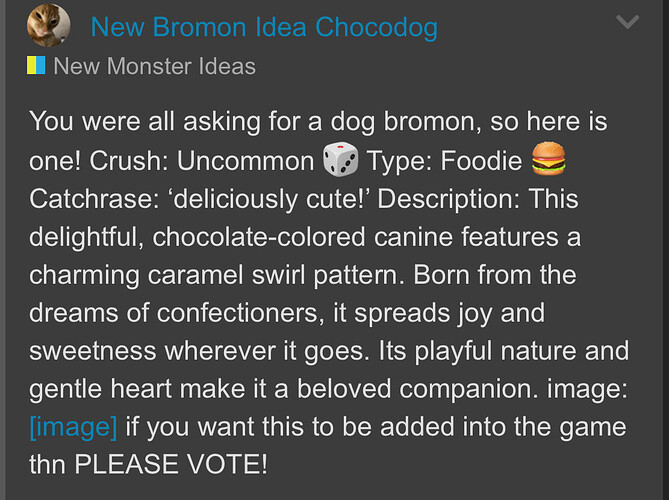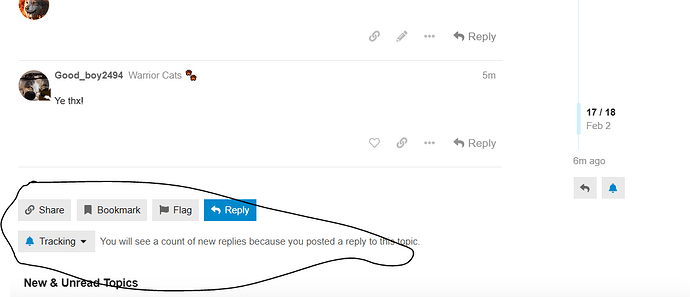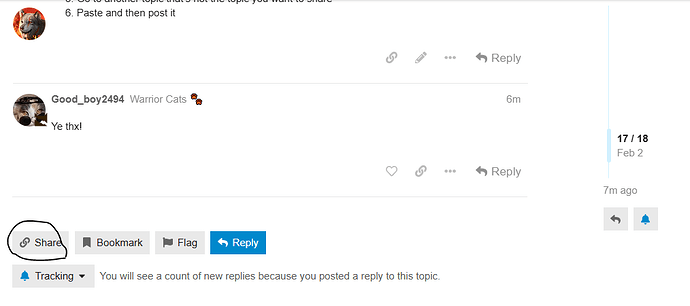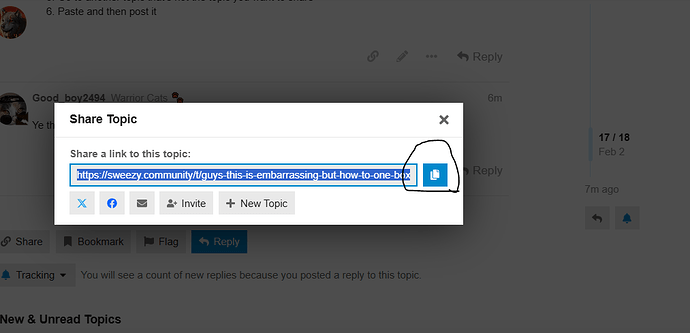I got to know how to one box lol ![]()
I’m not sure about this but I will try!
Step 1:Copy a link of a website or whatever you want to share with others!
Step 2:Post it so others can see!
Step 3:The link you posted need to display like this!
Not this:
Dog with chocolate fur
Or this:
https://sweezy.community/t/new-bromon-idea-chocodog/8755?u=activelysane323
Step 4:Check your avatar on upper right corner!
If there’s number 1 inside a blue circle then you got it!
Step 5: Enjoy your new badge!
Use GrassPhotoshopper’s ability
Ok? I remember da idea tho
Sorta tho
Copy Paste…
Oh k
Oh no
…
Here’s another tutorial
It’s a quick one so no picture
This is for mobile right?
- Go to the topic
- Scroll down to the place that there’s the reply button
- Click the “Share” button
- Click the blue button
- Go to another topic that’s not the topic you want to share
- Paste and then post it
Ye thx!
-
Go to the topic you want to share
(What topic ever you want) -
Scroll down to the place that there’s the reply button
-
Click the “Share” button
-
Click the blue button
-
Go to another topic that’s not the topic you want to share
(What topic ever but should be in a topic for spam or this topic) -
Click the reply button to paste and then post it
Thx!