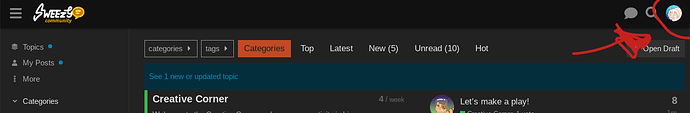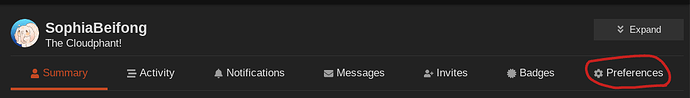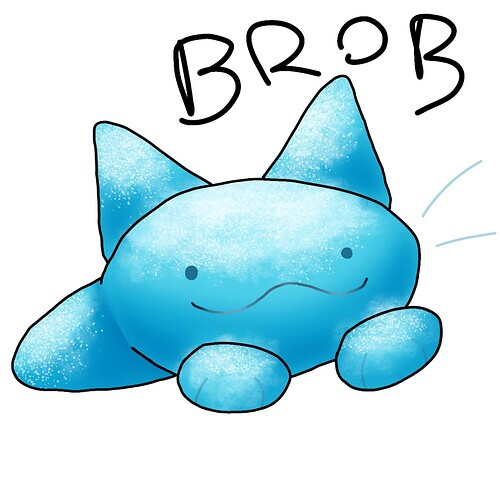-
-
> BY SOPHIABEIFONG THE CLOUDPHANT
HOW TO CHANGE YOUR PROFILE PICTURE ON SWEEZY COMMUNITY
Lets go, Step by Step:
1.
Click on your profile picture:
2.
Click on the little person in the bottom:
3
Click on “summary”:
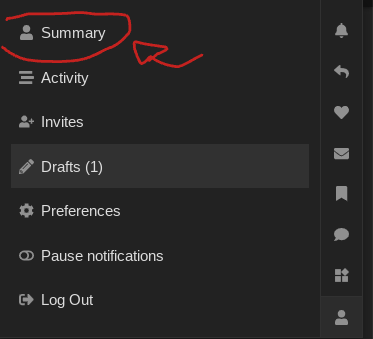
4
Click on “preferences”
5
Done! Now you know how to change your profile picture!
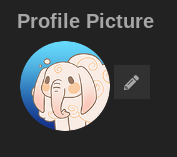
THANKS
Who knows, maybe this could help you? ![]()