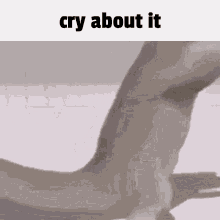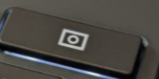I dont know to do this
Well, I use a Chromebook and this is exactly how I do it:
I press ctrl + shift + this button on my keyboard: ![]()
(so I open the part to take a screenshot), select the part where I want to make the gif (by dragging, increasing and decreasing the square") and I select the record button in the screen capture part itself, so I record what I want to make the gif. After I have done all this I go to a website called “ezgif” and do the uploading my video in the “gif maker” part, I click on “upload files!” and after a while it will show another screen, and that’s the part where I click “convert to GIF!”… And that’s it!
I’m sorry if it was very confusing ![]()
i use acer
i dont know half my controls lol
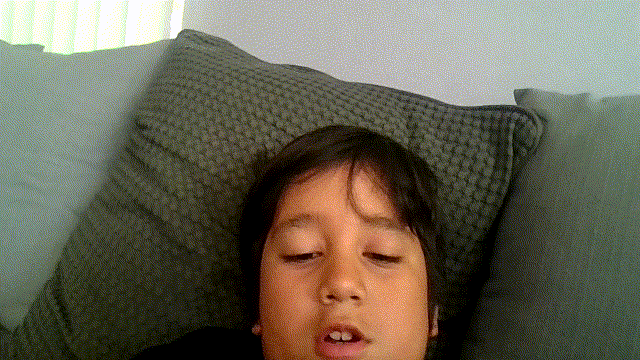
just use vide at usef and chose gif i look so dumb
I use macbook so I just record a bit of my screen then convert it to .GIF using cloudconvert