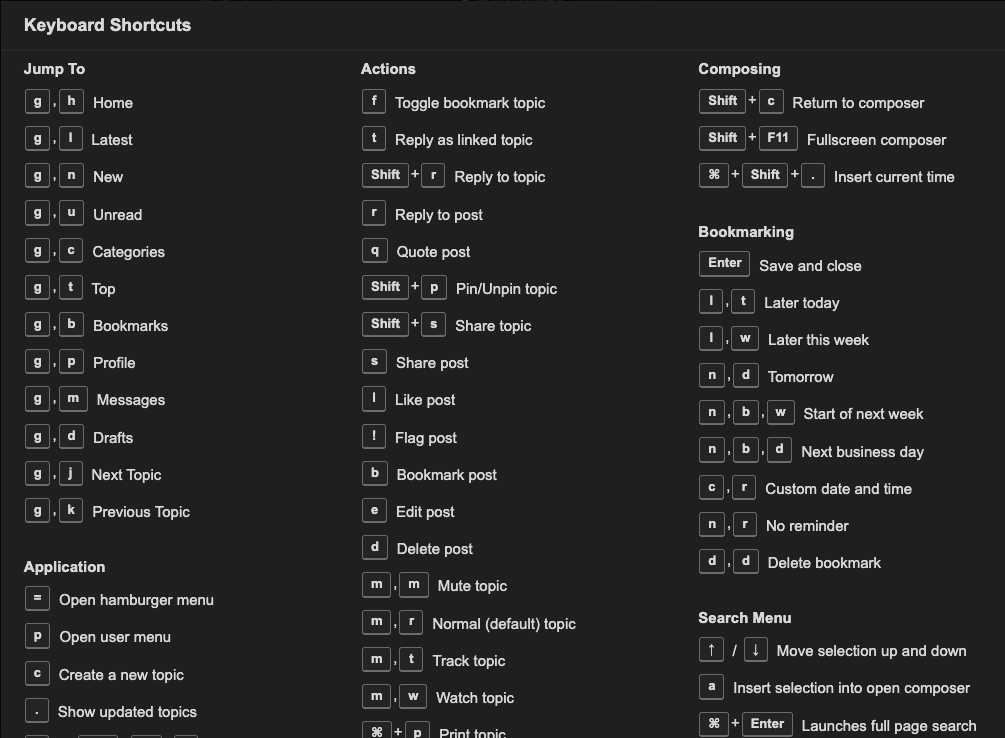Hey there! Want to navigate Discourse more efficiently? Using keyboard shortcuts can save you time and make your experience smoother. Here’s a quick guide to get you started:
- Open the Keyboard Shortcuts Menu:
• Press Shift + ?
on your keyboard while on Discourse to open the keyboard shortcuts menu.
• This will display a list of all available shortcuts.
- Navigate Threads and Posts:
• j and k: Move down and up through the list of topics or posts.
• o: Open a selected topic.
• u: Go back to the topic list from a post.
- Interact with Posts:
• l: Like the selected post.
• r: Reply to the selected post.
• q: Quote the selected post in your reply.
• +: Bookmark the selected post.
- Create New Content:
• c: Create a new topic.
• Shift + r: Reply to the current topic.
- Search and Navigation:
• /: Open the search bar.
• g then h: Go to the homepage.
• g then l: Go to the latest topics.
• g then n: Go to notifications.
- Miscellaneous:
• p: Open your profile.
• Shift + u: Mark all notifications as read.
• Shift + b: Open your bookmarks.
- Customizing Shortcuts:
• Some shortcuts can be customized in your user preferences. Explore the options to make navigation even more intuitive for you.
By mastering these keyboard shortcuts, you’ll be able to move around Discourse quickly and efficiently, making your experience even better. Happy navigating! ![]()