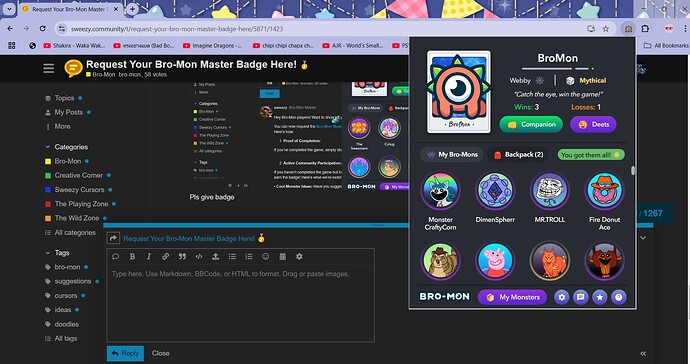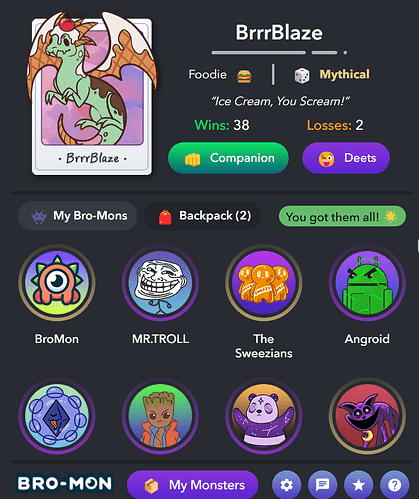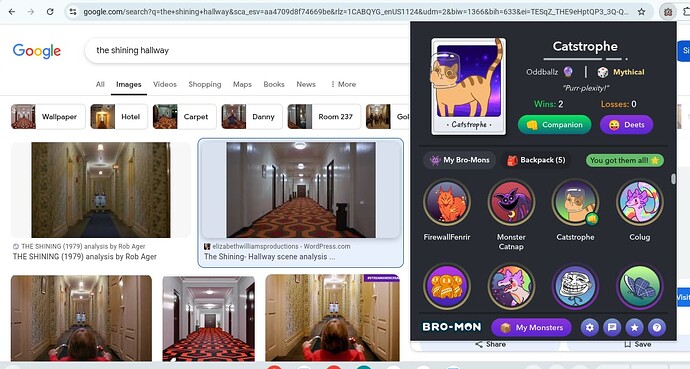how do i send the picture
Hey there! Can you tell me what computer you are using? Windows or MacOs?
Who?
I use a chrome book brand hp
@SophiaBeifong you forgot me last time
SophiaBeifong is very busy right now, it’s better not to mention her. And especially don’t mention Catstrophe or even Sweezy. They are all busy
oh ok
So it’s a Windows I guess
Step 1:Look at your taskbar, and you will see something!
![]()
Step 2:Click the search bar!
Step 3:Now look at your keyboard and type “Snipping Tool”
Now there it is! Just click it!
Step 4:Open your Bro-Mon extension and then…
Step 5:Let’s enter the Snipping Tool! You only need to click the button named “New”
And then drag your cursor around the Bro-Mon extension to turn it into a picture!
Step 6:Click the button that has two paper! It’s “Copy”!
Step 7:Now go back to this place and post it!
Step 8:Enjoy and be patience waiting for you badge!
or you can just press prt sc
Yes!
That button is only availabe for some computer, not all type
vote sarmale pls
well i got 1
hiiiiiiiiiiiiiiiiiiiiiiiiiiiiiiiiiiiiiiii
yesssssssssssssssssssssssssssssssssssssssssssssssssssssssssssssssssssssssssssssssssssssssssssssssssssssssssssssssssssssssssssssss!
the shinning hall way why
lol we saw what bro was searching up, and like @Onepiecerules why? ![]()
i want a master badge or else